Is Your Network Secure? 4 Ways to Check Your Internet Connection
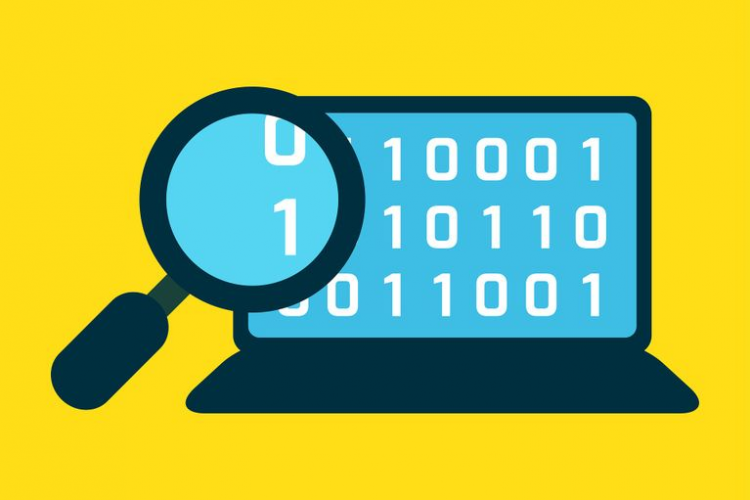
Is Your Network Secure? 4 Ways to Check Your Internet Connection
Keeping your internet connection secure is vital for maximizing your online experience. Learn how to check it for safety.
With so many potential weak points in a network, it's hard to know if everything is properly secured. Is your connection secure, and how would you know where the flaws lie?
Here's how to check if your network is secure so you can have peace of mind.
1. Test Your Firewall for Weaknesses
The first port of call for checking your internet security is the firewall. The firewall's main job is to protect the ports on your computer from unwanted visitors. As such, it's a good idea to test these ports to ensure unauthorized connections can't creep through.
Fortunately, you don't need to pay a hacker to attack your firewall. Services such as ShieldsUp! prod at your computer's ports and report back if it breaches your defenses. If your firewall doesn't protect you, it's worth trying a more secure one. We covered the the best computer security and antivirus tools, so be sure to check them out if your current one fails you.
2. Test Your Antivirus Strength
Antivirus software secures your downloads to ensure nothing malicious slips onto your system. As a result, it's a good idea to ensure it's active and doing its job properly. A poor antivirus won't catch threats as they appear, and will let them infect your computer.
To safely test an antivirus, you can download an EICAR file. EICAR files are harmless by themselves, but antiviruses are trained to detect it as if it were a virus. The EICAR file can be downloaded on its own, or bundled up in layers of ZIP files in an effort to hide it from your antivirus. This makes EICAR files a great way to test your antivirus without exposing your PC to actual threats.
We covered more ways to check in the ways to safely test your antivirus. If you're wondering if your antivirus is up to par, be sure to try some of those methods.
3. Check Your Protocol While Browsing
When you send data to a website that uses the HTTP protocol, it's sent as what's called "plaintext." This means there's nothing that encrypts the data between you and the target server.
People can snoop on what you're sending and note any private information. This makes HTTP dangerous to use on a public network, as you're never sure if someone is logging your data.
On the flipside, HTTPS does encrypt your data. HTTPS is typically used when you log into a website, so your information is hidden. You can tell if a website uses HTTPS by looking at the URL; it should start with "HTTPS" if your connection is secure.
Browsers may also show an icon next to the address bar to let you know your data is encrypted. Google Chrome, for example, will show a little padlock to inform you that it's using HTTPS.
When you're logging into a website, be sure to check the protocol. If it uses HTTPS, you're safe to log in. If you don't see the lock, the website is using HTTP—and is therefore unsafe.
If this happens when you visit a popular website, there's a good chance that malware has redirected you to a fake website that looks identical to the real thing. This is done so the hackers can get your login details and get into your real account on the actual website.
If you're interested in using HTTPS on as many websites as possible, it's worth looking at HTTPS Everywhere. This is an add-on that's compatible with most popular browsers and forces HTTPS on every website that supports it.
4. Secure Your Router From Hackers
Your router is the central hub for your home's internet connection. It handles who can and can't use your connection, which makes it a key target for hackers. As such, it's worth securing your router to prevent any headaches in the future.
For one, make sure you're using WPA2 for your Wi-Fi key. If you received your router semi-recently, there's a very good chance it has been using WPA2 since you bought it. Older models will use WPA, or worse, WEP. There are plenty of reasons why you shouldn't use WEP, so be sure to buy a new router if your one uses it.
Is your network secure from password hacking? If you're unsure, double-check the passwords that your router uses. There are two you need to check: the password to access the network and the password that gives you admin controls over the router itself.
These days, routers use randomized passwords for every model to stop hacks. Older or cheaper models, however, will likely use default usernames and passwords, such as the classic "username: admin, password: admin" standard. If yours has this, be sure to change it immediately!
If you're feeling paranoid, you can also change the SSID of your router. By default, your router broadcasts a name that gives away what model it is. If hackers find a flaw in your model of router, your SSID will reveal that you're using a vulnerable router.
Giving your router a fun name hides your model name and makes it harder for hackers to crack your security.
Reference: makeuseof.com


Your Comment :