How to adjust display scale settings in Windows 11
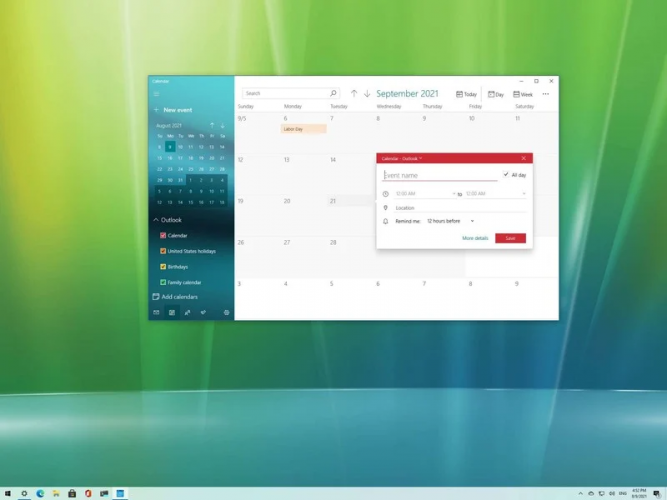
Although Windows 11 can configure the display scaling settings automatically to make sure that elements (text, icons, navigations, and others) are the right size and readable, it's not perfect, and sometimes adjusting the settings manually may be necessary.
For instance, if you do not have perfect eyesight, making the elements bigger on the screen could make things easier to see and use, avoiding stressing your eyes. If you connect an external monitor, using a custom scale setting can help increase the size of the text, icons, and menus across the displays. Changing Windows 11 scale may also improve the viewing of the desktop while showing a PowerPoint presentation on a projector.
In this Windows 11 guide, we will walk you through the steps to change the scale settings on a desktop monitor or laptop display.
How to change display scale with recommended settings on Windows 11
How to change display scale with custom settings on Windows 11
How to make text bigger without changing scale settings on Windows 11
https://www.windowscentral.com/how-adjust-display-scale-settings-windows-11

Your Comment :