How to set up Kiosk mode on Windows 11
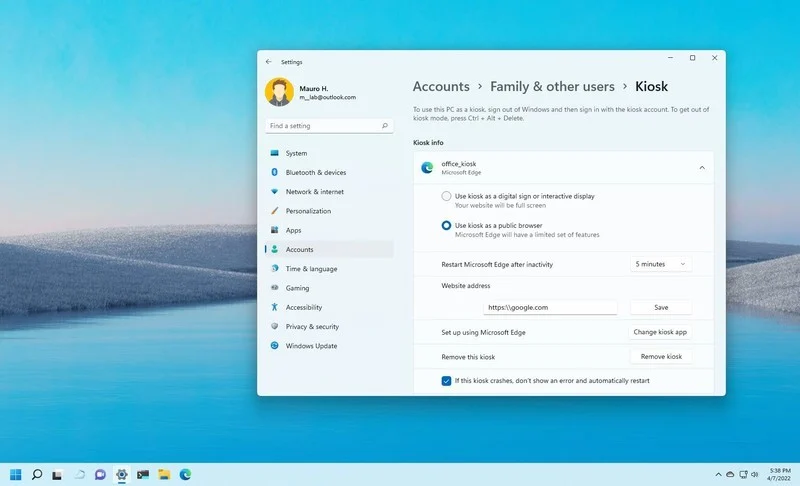
Kiosk mode on Windows 11 is a feature that has been around for many years that converts a traditional device into a single-purpose device that runs only one application. You would typically use this feature to set up a computer as a kiosk machine for guests to access the internet, fill out an application, or convert a device into a digital sign to demo a product or promote your business.
Whatever the situation might be, when using this mode, the computer will sign in automatically and launch only one application in full-screen mode using a restricted user account that won't let anyone access the desktop, change settings, or switch to a different app.
In this Windows 11 guide, we will walk you through enabling, configuring, and disabling Kiosk mode on your computer.
https://www.windowscentral.com/how-set-kiosk-mode-windows-11

Your Comment :